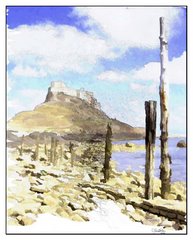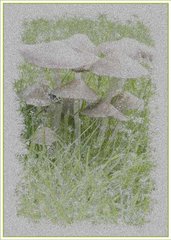Thursday, July 21, 2011
8.5 Hours to get the Lion!!
Being of a cutting edge disposition, the launch of the brand new Apple operating system, Lion, yesterday, was too much to ignore. If you listen to the experts they all agree to hold off for a few days or weeks to let the Loonies iron-out the many glitches and critical problems such as "No Printer Recognition" or "Completely Wiped Out My 260 Contacts".
Apple has not provide CD's to buy this time, it's just a download only from the Apple Store - 3.8 Gb!!!!
Now, of course I'm not the only impetuous fool in this World and as a result, as I was commencing my attempt at 1500 hrs, half the American continent was just waking up along with U.K. early work leavers, excited at the prospect ,decided to try and beat me to it.
Watching paint dry became an attractive alternative - I was still observing the progress bar at 2315hrs.
I managed to just stay awake until 2330 and it FINISHED and I was invited to install.
Another progress bar appeared and declared there was 33 minutes to completion, OK that's Midnight but OK!.
Midnight and it still says 33 minutes - the progress bar had no sign of movement. That's it, It's crashed on installation, the worst possible scenario, I wish I'd never started, the existing Snow Leopard was killed and I really loved it deep down. I went to bed with thought of telephone calls in the morning and/or lugging the iMac to Meadowhall Apple shop and joining a half-mile queue of frustrated cutting edge dispositions.
Morning - plodded downstairs and found a black screen, confirming my worst fears. I prodded the space bar, more out of nostalgia than hope. I was confronted with a WONDERFUL log-in screen!!!
It even knew my name, and password - it had completely installed OS X 10.7 LION
I took back those words about Steve Job's unknown parents and muttered inside "Never in DOUBT"
Now, are me printers working??
Thursday, July 07, 2011
iTunes in the Lounge!
Having all my music CD's installed in iTunes on the iMac I've always wanted to connect to my Hi-Fi in the lounge. The prospect of running (more) cables under the floorboards was not enticing.
NEW GADGET TIME! - enter the Airport Express gizmo. This little beauty operates wirelessly on the home wi-fi and speaks directly to iTunes, all that's needed is a connection to the amplifier and to install the gizmo as another wireless access point on the system.
The amplifier connection is a 3.5mm mini jack socket which also has an optical output built in. I've tried both the analogue connection and the optical and the latter wins easily on sound quality.
. . and there's more, a very useful free app for the iPod and iPad called Remote, this gives complete remote control of iTunes whatever room you may occupy - SO - I can sit in the lounge enjoying all my music on the hi-fi from iTunes on the iMac in the study, controlling tracks and volume remotely.
Now that is a MEGA GIZMO!!
NEW GADGET TIME! - enter the Airport Express gizmo. This little beauty operates wirelessly on the home wi-fi and speaks directly to iTunes, all that's needed is a connection to the amplifier and to install the gizmo as another wireless access point on the system.
The amplifier connection is a 3.5mm mini jack socket which also has an optical output built in. I've tried both the analogue connection and the optical and the latter wins easily on sound quality.
. . and there's more, a very useful free app for the iPod and iPad called Remote, this gives complete remote control of iTunes whatever room you may occupy - SO - I can sit in the lounge enjoying all my music on the hi-fi from iTunes on the iMac in the study, controlling tracks and volume remotely.
Now that is a MEGA GIZMO!!
Subscribe to:
Comments (Atom)